I am thankful my kids have a love for books like I do, but it can be challenging to encourage them to grab a paperback or hardcover with the fancy electronic devices around. I found a way to balance it out with the Book Creator app for the iPad. Best part – it is so simple to use. It’s not just for kids. Anyone can use this to make photo books, cook books, manuals, textbook…you name it.
Check out how easy it was for my daughter to make a book about her family.
First she designed her cover by adding a title and a photo. You can draw or type text. You can add personal photos that are on your iPad or link to various galleries you have. You can grab images on the web as well. There is a sound feature where you can record yourself narrating or add music to the background. My daughter made this book so easily and absolutely loved the process. Check out the video below to see her final masterpiece!
You can share your final book electronically, export to a PDF, and even publish in ibooks. For more information, check out the app in iTunes.


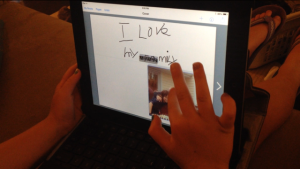
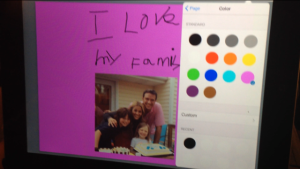


Recent Comments